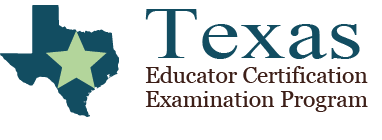Step-by-Step
1. Learn about your exam
Detailed information about each exam is accessible on a single webpage that includes:
number and types of questions on your exam
exam length and total testing time
available dates and sites
passing score
Select your exam to get started.
Select an exam...
AAFCS Family and Consumer Sciences, Composite (200)
AAFCS Hospitality, Nutrition, and Food Science (201)
AAFCS Human Development and Family Studies (202)
edTPA
TX PACT: Agriculture, Food, and Natural Resources: Grades 6–12 (772)
TX PACT: American Sign Language (ASL): Early Childhood–Grade 12 (Subtests I & II) (784/785)
TX PACT: Art: Early Childhood–Grade 12 (778)
TX PACT: Business and Finance: Grades 6–12 (776)
TX PACT: Chemistry: Grades 7–12 (740)
TX PACT: Computer Science: Grades 8–12 (741)
TX PACT: Core Subjects: Grades 4–8 (790)
TX PACT: Dance: Grades 6–1 (779)
TX PACT: English Language Arts and Reading: Grades 4–8 (717)
TX PACT: English Language Arts and Reading: Grades 7–12 (731)
TX PACT: Essential Academic Skills (700)
TX PACT: Family and Consumer Sciences (721)
TX PACT: Health: Early Childhood–Grade 12 (757)
TX PACT: History: Grades 7–12 (733)
TX PACT: Journalism: Grades 7–12 (756)
TX PACT: Life Science: Grades 7–12 (738)
TX PACT: LOTE Chinese: Early Childhood–Grade 12 (714)
TX PACT: LOTE French: Early Childhood–Grade 12 (710)
TX PACT: LOTE German: Early Childhood–Grade 12 (711)
TX PACT: LOTE Latin: Early Childhood–Grade 12 (712)
TX PACT: LOTE Spanish: Early Childhood–Grade 12 (713)
TX PACT: Mathematics: Grades 4–8 (715)
TX PACT: Mathematics: Grades 7–12 (735)
TX PACT: Music: Early Childhood–Grade 12 (777)
TX PACT: Physical Education: Early Childhood–Grade 12 (758)
TX PACT: Physical Science: Grades 6–12 (737)
TX PACT: Physics: Grades 7–12 (739)
TX PACT: Science: Grades 4–8 (716)
TX PACT: Science: Grades 7–12 (736)
TX PACT: Social Studies: Grades 4–8 (718)
TX PACT: Social Studies: Grades 7–12 (732)
TX PACT: Speech: Grades 7–12 (729)
TX PACT: Technology Applications: Early Childhood–Grade 12 (742)
TX PACT: Technology Education: Grades 6–12 (771)
TX PACT: Theatre: Early Childhood–Grade 12 (780)
Texas Assessment of Sign Communication (TASC) (072)
Texas Assessment of Sign Communication—American Sign Language (TASC–ASL) (073)
Agriculture, Food and Natural Resources 6–12 (272)
American Sign Language (ASL) (184)
Art EC–12 (178)
Bilingual Education Supplemental (164)
Bilingual Target Language Proficiency Test (BTLPT) Spanish (190)
Braille (UEB) (283)
Business and Finance 6–12 (276)
Chemistry 7–12 (240)
Computer Science 8–12 (241)
Core Subjects 4–8 (211)
Core Subjects EC–6 (391)
Dance 6–12 (279)
Deaf and Hard-of-Hearing (181)
Deafblind EC–12 (185)
Early Childhood: PK–3 (292)
Educational Diagnostician (253)
English as a Second Language Supplemental (154)
English Language Arts and Reading 4–8 (217)
English Language Arts and Reading 7–12 (331)
English Language Arts and Reading/Social Studies 4–8 (113)
Gifted and Talented Supplemental (162)
Health EC–12 (257)
Health Science 6–12 (273)
History 7–12 (233)
Journalism 7–12 (256)
Languages Other Than English (LOTE) French (610)
Languages Other Than English (LOTE) German (611)
Languages Other Than English (LOTE) Latin (612)
Languages Other Than English (LOTE) Spanish (613)
Life Science 7–12 (238)
Marketing 6–12 (275)
Mathematics 4–8 (115)
Mathematics 7–12 (235)
Mathematics/Physical Science/Engineering 6–12 (274)
Mathematics/Science 4–8 (114)
Music EC–12 (177)
Pedagogy and Professional Responsibilities (PPR) EC–12 (160)
PPR for Trade and Industrial Education 6–12 (370)
Physical Education EC–12 (258)
Physical Science 6–12 (237)
Physics/Mathematics 7–12 (243)
Principal as Instructional Leader (268)
Reading Specialist (151)
School Counselor (252)
School Librarian (150)
Science 4–8 (116)
Science 7–12 (236)
Science of Teaching Reading (293)
Social Studies 4–8 (118)
Social Studies 7–12 (232)
Special Education Specialist EC–12 (186)
Speech 7–12 (129)
Superintendent (195)
Technology Applications EC–12 (242)
Technology Education 6–12 (171)
Theatre EC–12 (180)
Visually Impaired (182)
2. Review preparation materials and the rules and policies
Preparation Materials
Preparation materials are available for your exam and include:
preparation manuals
interactive practice exams (for select exams)
CAT tutorials and other helpful videos
Select your exam to see what is available, or review all of the available options .
Select an exam...
AAFCS Family and Consumer Sciences, Composite (200)
AAFCS Hospitality, Nutrition, and Food Science (201)
AAFCS Human Development and Family Studies (202)
edTPA
TX PACT: Agriculture, Food, and Natural Resources: Grades 6–12 (772)
TX PACT: American Sign Language (ASL): Early Childhood–Grade 12 (Subtests I & II) (784/785)
TX PACT: Art: Early Childhood–Grade 12 (778)
TX PACT: Business and Finance: Grades 6–12 (776)
TX PACT: Chemistry: Grades 7–12 (740)
TX PACT: Computer Science: Grades 8–12 (741)
TX PACT: Core Subjects: Grades 4–8 (790)
TX PACT: Dance: Grades 6–1 (779)
TX PACT: English Language Arts and Reading: Grades 4–8 (717)
TX PACT: English Language Arts and Reading: Grades 7–12 (731)
TX PACT: Essential Academic Skills (700)
TX PACT: Family and Consumer Sciences (721)
TX PACT: Health: Early Childhood–Grade 12 (757)
TX PACT: History: Grades 7–12 (733)
TX PACT: Journalism: Grades 7–12 (756)
TX PACT: Life Science: Grades 7–12 (738)
TX PACT: LOTE Chinese: Early Childhood–Grade 12 (714)
TX PACT: LOTE French: Early Childhood–Grade 12 (710)
TX PACT: LOTE German: Early Childhood–Grade 12 (711)
TX PACT: LOTE Latin: Early Childhood–Grade 12 (712)
TX PACT: LOTE Spanish: Early Childhood–Grade 12 (713)
TX PACT: Mathematics: Grades 4–8 (715)
TX PACT: Mathematics: Grades 7–12 (735)
TX PACT: Music: Early Childhood–Grade 12 (777)
TX PACT: Physical Education: Early Childhood–Grade 12 (758)
TX PACT: Physical Science: Grades 6–12 (737)
TX PACT: Physics: Grades 7–12 (739)
TX PACT: Science: Grades 4–8 (716)
TX PACT: Science: Grades 7–12 (736)
TX PACT: Social Studies: Grades 4–8 (718)
TX PACT: Social Studies: Grades 7–12 (732)
TX PACT: Speech: Grades 7–12 (729)
TX PACT: Technology Applications: Early Childhood–Grade 12 (742)
TX PACT: Technology Education: Grades 6–12 (771)
TX PACT: Theatre: Early Childhood–Grade 12 (780)
Texas Assessment of Sign Communication (TASC) (072)
Texas Assessment of Sign Communication—American Sign Language (TASC–ASL) (073)
Agriculture, Food and Natural Resources 6–12 (272)
American Sign Language (ASL) (184)
Art EC–12 (178)
Bilingual Education Supplemental (164)
Bilingual Target Language Proficiency Test (BTLPT) Spanish (190)
Braille (UEB) (283)
Business and Finance 6–12 (276)
Chemistry 7–12 (240)
Computer Science 8–12 (241)
Core Subjects 4–8 (211)
Core Subjects EC–6 (391)
Dance 6–12 (279)
Deaf and Hard-of-Hearing (181)
Deafblind EC–12 (185)
Early Childhood: PK–3 (292)
Educational Diagnostician (253)
English as a Second Language Supplemental (154)
English Language Arts and Reading 4–8 (217)
English Language Arts and Reading 7–12 (331)
English Language Arts and Reading/Social Studies 4–8 (113)
Gifted and Talented Supplemental (162)
Health EC–12 (257)
Health Science 6–12 (273)
History 7–12 (233)
Journalism 7–12 (256)
Languages Other Than English (LOTE) French (610)
Languages Other Than English (LOTE) German (611)
Languages Other Than English (LOTE) Latin (612)
Languages Other Than English (LOTE) Spanish (613)
Life Science 7–12 (238)
Marketing 6–12 (275)
Mathematics 4–8 (115)
Mathematics 7–12 (235)
Mathematics/Physical Science/Engineering 6–12 (274)
Mathematics/Science 4–8 (114)
Music EC–12 (177)
Pedagogy and Professional Responsibilities (PPR) EC–12 (160)
PPR for Trade and Industrial Education 6–12 (370)
Physical Education EC–12 (258)
Physical Science 6–12 (237)
Physics/Mathematics 7–12 (243)
Principal as Instructional Leader (268)
Reading Specialist (151)
School Counselor (252)
School Librarian (150)
Science 4–8 (116)
Science 7–12 (236)
Science of Teaching Reading (293)
Social Studies 4–8 (118)
Social Studies 7–12 (232)
Special Education Specialist EC–12 (186)
Speech 7–12 (129)
Superintendent (195)
Technology Applications EC–12 (242)
Technology Education 6–12 (171)
Theatre EC–12 (180)
Visually Impaired (182)
Rules and Policies
Policies and rules are available by exam . Review this information to learn more about:
payment, withdrawal, and refund policies
the ID that you need to bring with you and other testing rules
how to retake an exam
Do you need to request Alternative Testing Arrangements ? Find out in advance what is provided as part of the exam, what you can request in advance, and how to request alternative arrangements.
3. Review testing and score-reporting dates
Need your scores by a certain date? Review the upcoming testing and score dates for your exam .
Scores will available at 10:00 p.m. Central time in your email and in your testing account on the score date listed.
4. Create your testing account
Texas educator candidates need to create a testing account on this website. This testing account is separate from your TEA account.
Before you register:
5. Register for your exam
Once you have reviewed your exam's information, looked at the preparation materials and policies, and created your account, you are ready to register for your exam.
Quick check! Have you:
Checked appointment availability from your exam's page
Reviewed score report dates
Read the Rules of Test Participation for the Texas Educator Certification Examination Program
Accessed your preparation manual
If so, go ahead...
6. Submit your alternative testing arrangements request form
Remember to:
Register and pay for your exam before you submit the form
Then, after registering, submit the form and include any required documentation
7. Schedule your test appointment
After registering for your exam, you may schedule your appointment at any time. If you already scheduled and need to reschedule you may do that as well, for no fee, for up to 48 hours before your scheduled appointment.